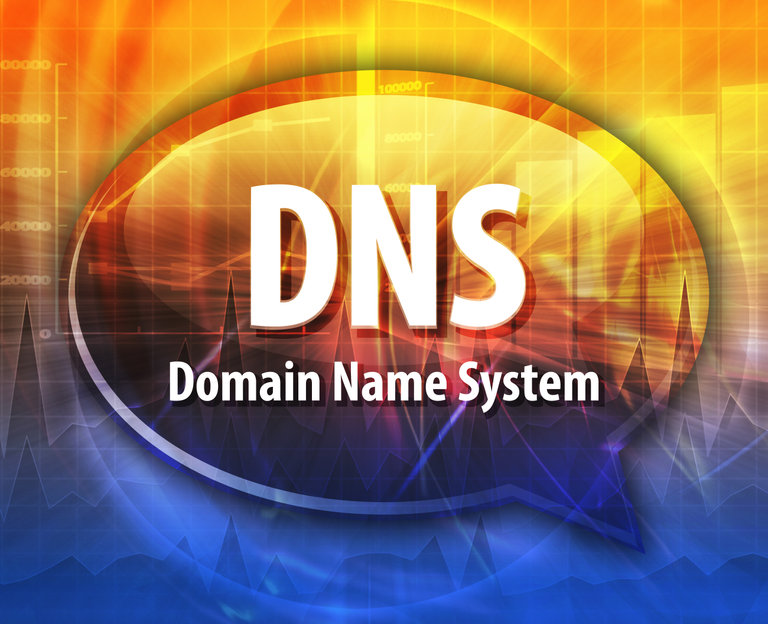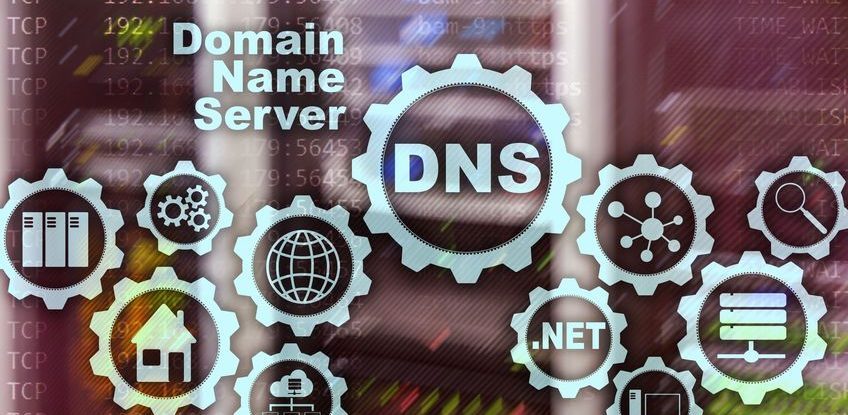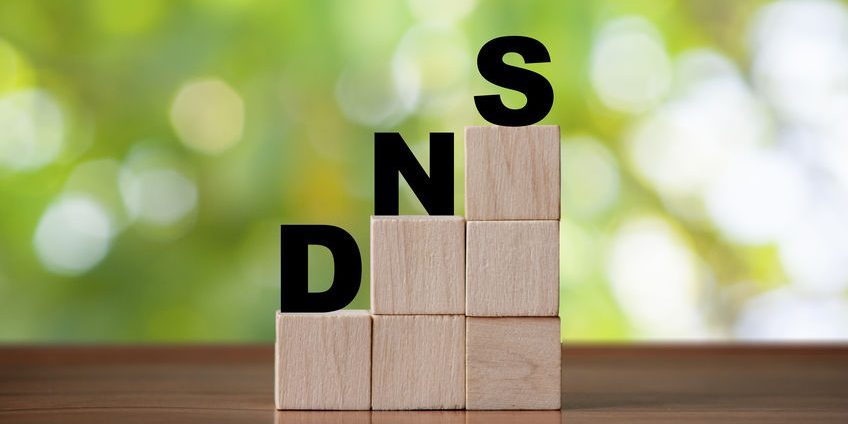The DNS is a hierarchy structure that looks like a tree. It is divided into layers where the top is the Root than the TLD-level, followed by the domain and the subdomain. You can get the right to manage a particular part of the DNS that is related to the domain you have purchase. You can manage it through DNS master zones that you can create from the software you are using or through the control panel of your managed DNS provider.
What is a DNS master zone?
The DNS master zone file is a DNS database of DNS records for a part of the namespace. A zone file typically will have SOA record, NS records, AAAA, A, MX, TXT, and other DNS records for the domain or subdomain. The master zone will be saved on a master DNS server (also known as the Primary DNS server).
What is it?
The DNS zone transfer is the process of copying the information from the Master DNS server to the Secondary server or servers. The copying can be done by pushing the update from the Master DNS server to the Secondary servers or by a pull from the Secondaries to obtain the new changes.
The DNS administrator can limit which Secondary DNS server can ask for DNS zone transfer by whitelisting their IP addresses. You don’t want everybody on the Internet to be able to get all of your DNS records because many might be internals and not for everyone’s eyes.
Transferring a DNS zone using Dig
(more…)